What do I do if I want to report a spam message?
If you receive a spam email directly to your inbox in Microsoft Outlook that you would like blocked, click on the report phish button in outlook.

Report a phish from Outlook desktop client:

Note: You may need to click the ... button to show the Report Phish button.
Report a phish from Outlook mobile client:
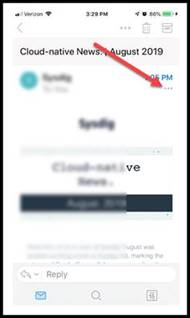

If that does not work, please forward it as a file attachment to support@nebraska.edu using one of these methods:
- Outlook for Windows: select Other Actions (... button) > Forward As Attachment
- Outlook for macOS: select Message menu > Forward As Attachment
- Both Platforms: Drag and drop the spam message from the message list into a new message to support@nebraska.edu.
